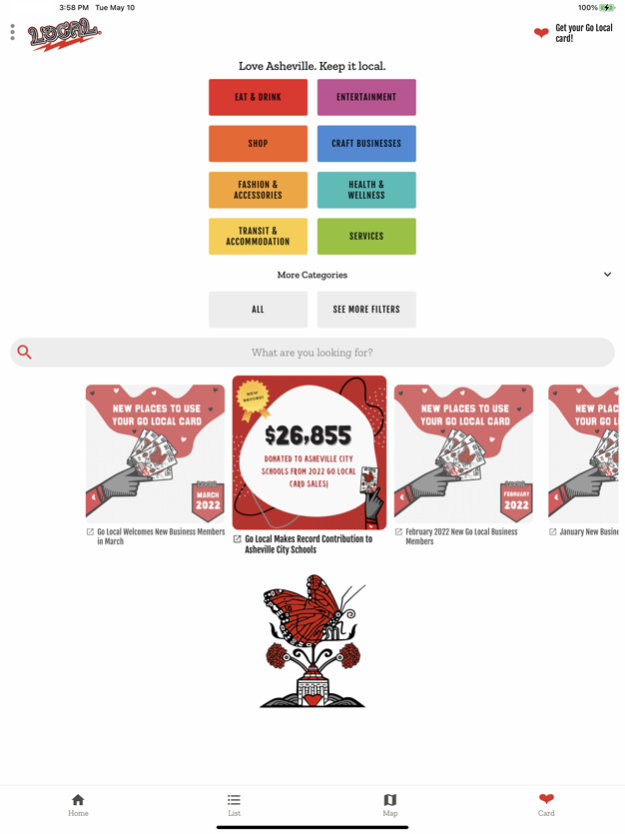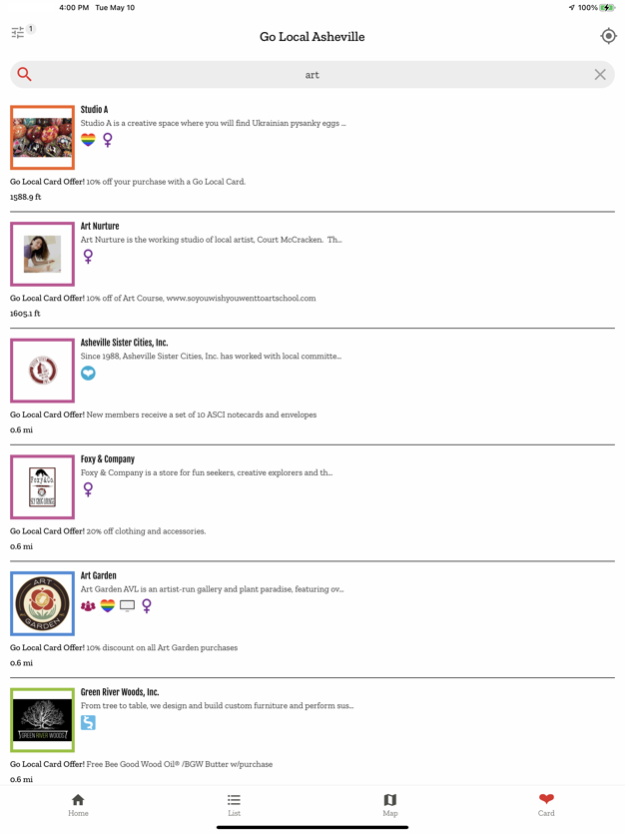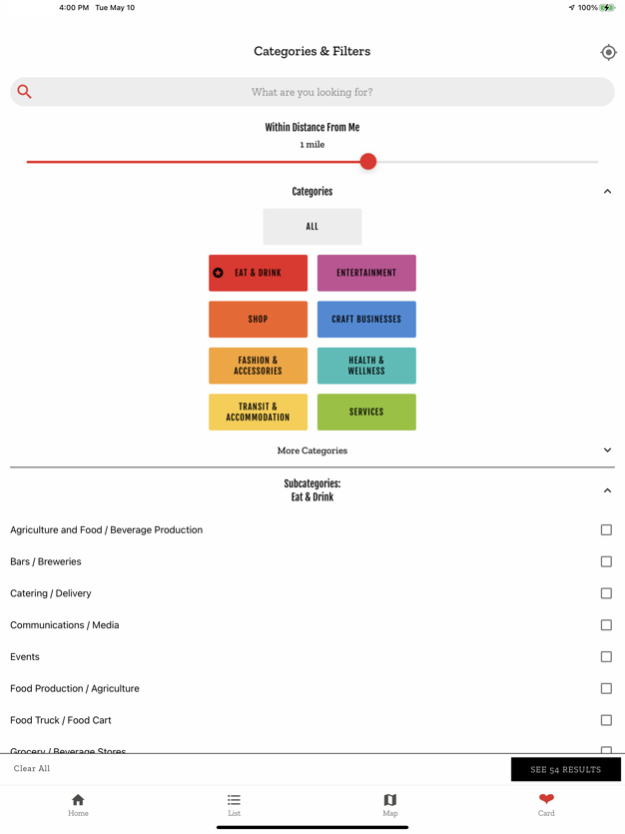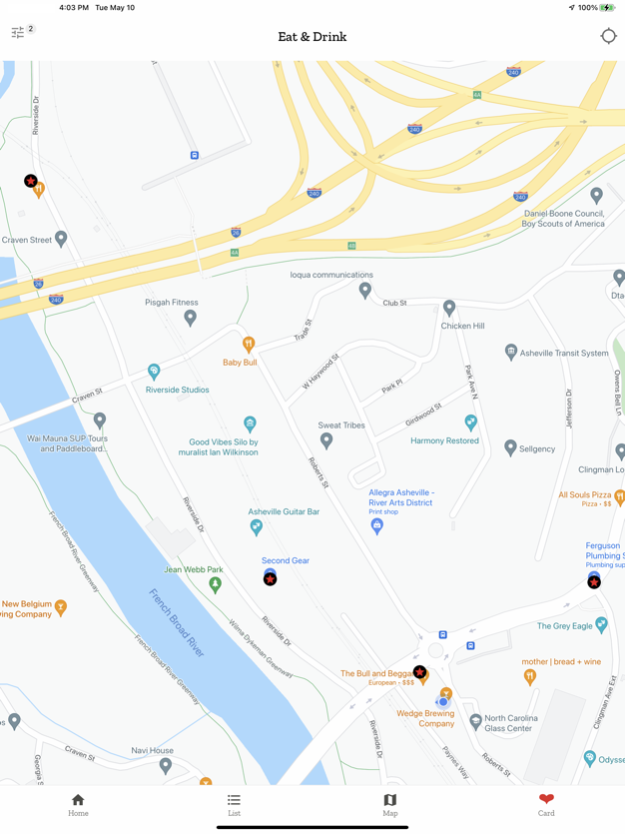Go Local Asheville 2.0.1
Continue to app
Free Version
Publisher Description
Go Local Asheville puts Asheville's local independent businesses at your fingertips. With categorized directories and a handy map, locals and visitors have convenient, insider access to the best of Asheville. And even better... Go Local Asheville cardholders get special offers and discounts from each business! Discover a great lunch spot while exploring downtown, find your next therapist or yoga studio, and so much more. Go Local Asheville is your key to the best Asheville has to offer!
With more than 4,000 cardholders and nearly 600 participating businesses, the Go Local Asheville community supports the vibrant local economy, contributes financially to Asheville's public schools, and helps sustain the unique character of our city.
With Go Local Asheville you can:
• Discover local independent Asheville businesses and organizations.
• View Go Local Asheville businesses on the map and get directions.
• Access business information including hours, location, contact info, and more.
• See the discount or special offer each business gives to Go Local Asheville cardholders.
• Buy your handy Digital Go Local Card to use at participating businesses.
Love Asheville. Keep it local!
Dec 2, 2023
Version 2.0.1
- Updated design and user flow.
- Rebuilt the app and removed all out of date packages and code issues.
- New home screen and navigation options.
- Added active states for each nav icon for better user experience.
- Updated category design and section process.
About Go Local Asheville
Go Local Asheville is a free app for iOS published in the Personal Interest list of apps, part of Home & Hobby.
The company that develops Go Local Asheville is Online Training Concepts. The latest version released by its developer is 2.0.1.
To install Go Local Asheville on your iOS device, just click the green Continue To App button above to start the installation process. The app is listed on our website since 2023-12-02 and was downloaded 1 times. We have already checked if the download link is safe, however for your own protection we recommend that you scan the downloaded app with your antivirus. Your antivirus may detect the Go Local Asheville as malware if the download link is broken.
How to install Go Local Asheville on your iOS device:
- Click on the Continue To App button on our website. This will redirect you to the App Store.
- Once the Go Local Asheville is shown in the iTunes listing of your iOS device, you can start its download and installation. Tap on the GET button to the right of the app to start downloading it.
- If you are not logged-in the iOS appstore app, you'll be prompted for your your Apple ID and/or password.
- After Go Local Asheville is downloaded, you'll see an INSTALL button to the right. Tap on it to start the actual installation of the iOS app.
- Once installation is finished you can tap on the OPEN button to start it. Its icon will also be added to your device home screen.